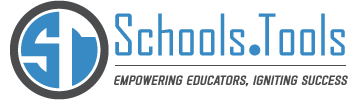Getting Ahead of Issues
Schools.Tools makes it easy for all members of your student support team to get ahead, and stay ahead of any burgeoning issues inhibiting student success. All student lists are broken down by administrative/guidance responsibilities so all your counselor has to do is click CFL (Course Failures) to order their list by current grades less than 60%.
The same is true for absences, absences per quarter, GPA, referrals, progress monitoring scores, and any other metric related to student success and as it's all populated on the fly so the data is fresh when you walk in each morning.

With one click exports to Excel there is no need for your student support team to exchange multiple emails, student lists, spreadsheets etc. BEFORE the leadership/MTSS/team meetings. Flip the script and instead of having them report to the meeting to get a list of student with: excessive absences, low GPA, multiple course failures, etc they can present THEIR list, with whom they've already met and those requiring additional supports.
Use the comparison icons ↑ ↓ to quickly sort student lists by gains or declines in progress monitoring scores and check the interventions and/or student contacts to be sure any issues are being addressed.