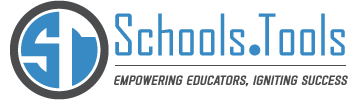Frequently Asked Questions
Please take a moment to review the frequent questions below, related to user permissions, before contacting us directly to answer yours.
What permissions are generally provided to teachers?
Teachers can have any level of site permissions but they need to have class lists checked and if you would like them to have access to all student data, student lists as well.
What permissions are required for administrators?
Student lists, Administrator, Anomalies, Visitations, Referrals, Tier 2, Tier 3, Withdrawals and Grad Checklist.
What permissions are required for counselors?
Student Lists, 504 Accommodations, Referrals, Tier 2, Tier 3 & Grad Checklist
Are there additional permissions required for case managers?
Yes, the Case Manager checkbox should be selected so that these users may add SE accommodations and access their caseload in the form of a student list for easy progress monitoring.
Should MTSS Staff Developers have all permissions selected?
Typically you would want them to have access to everything with the exception of the MTSS Alert checkbox. As they get all MTSS Alerts by default checking this checkbox will just duplicate the notices.
What permission is required for school based staff to edit others permissions?
At least one staff member should be noted as App Administrator so that they may add/edit the permissions for all staff members.